Emerging threats

We support organisations striving to build a trustworthy, safe online environment where users can engage authentically in their communities.
Cross-sector corporatesWe support international government organisations and NGOs working to provide infrastructure or improve the capabilities, security and resilience of their nation.
International programmes and developmentWe support commercial organisations operating in a digital world, seeking to protect their reputation and prevent business disruption caused by cyber attacks and compliance breaches.
UK government and public sectorWe support UK government organisations responsible for safeguarding critical infrastructure, preserving public trust, and maintaining national security.



Back in 2019, the National Cyber Security Centre shared some of the alarming password practices that came out of research they did into cyber security in the UK. They found that 3.6 million people in the UK use ‘password’ as their password. Even worse, 23.2 million people globally use ‘123456’.
In 2023, not much has changed, the annual ‘most common password’ articles still say the same things. And, in the Verizon Data Breach Report, researchers found that 74% of data breaches were possible due to human involvement, and 49% of them were due to poorly managed credentials.
Despite attempts at educating the wider population around the creation, use and storage of passwords, these sorts of statistics still show up each year. Passwords are often the one barrier that stops a cyber criminal gaining access to your private information, so that’s why good password hygiene is so important.
While we have been told for years that we need strong passwords made up of letters, numbers and symbols with a minimum of 8 characters, the truth is possibly less complicated than that.
At a minimum, you’ll need a 14-character password and the NCSC recommends using three random words strung together, but not a dictionary word (think: ‘chocol@te-b1rds-valu3’). Length is the primary factor when creating a strong password; the longer it is, the more ‘guesses’ will be needed by hackers to get it right.
Even if you have a strong password that might take a hacker 10,000 years to crack using brute force, you shouldn’t be using it for every account you have—even though it might be easier to remember. Why? Should one of the platforms you’re using get compromised, that password could be published online for the world to see. Even the least sophisticated cyber criminal can then attempt to use that password and username combination on the most popular websites, such as Facebook, Twitter and Amazon, leaving you open to fraud, identity theft, and personal reputation damage.
Two-factor authentication (2FA) is a second layer of security and 99.9% of unsuccessful attacks have been blocked by using 2FA. When you input the correct username and password, you will need a second code that may come from either an email, text message or hardware token – this ensures the correct person is the one logging in. There are plenty of 2FA solutions available—from RSA tokens to mobile apps—but it depends on your or your organisation’s needs.
We’re expected to have different complicated passwords for each account and online profile, but how can we really remember each one? You can’t (well, most of us can’t). Your two better options are: Write down your passwords in a hard copy format or use a password manager that only requires you to remember a master password. Both have their pros and cons, but obviously a password manager is particularly susceptible to compromise.
So, what should you do? The answer will depend on your needs, but if you do choose a password manager, at the very least, make sure it encrypts your passwords using strong cryptographic methodologies in a trusted way (and if you’re not sure, find a well-known and respected brand). And lastly, keep your computer and apps up-to-date.
These four actions are easily implemented in both your personal and professional life, but in the workplace make sure you discuss password security and hygiene with your IT and/or security team first. At the end of the day, there is always a risk that your information will be compromised, but by following these tips you are mitigating that risk quite significantly.
PS. This is a very short and sweet article, but if you’re after something a bit more in-depth, we can recommend this article from The Register.
If you’ve read this article and think you might need some help implementing good password hygiene in your organisation, PGI are experts in information security, as well as the proactive and reactive aspects of cyber security.
Contact us today to decrease the likelihood of a successful cyber attack.
This was originally published on 5 February 2019 and updated on 21 August 2023.

Every business should have a Cyber Incident Response Plan (CIRP). Every business that handles sensitive data, operates under regulatory requirements, or wants to protect its reputation needs one.
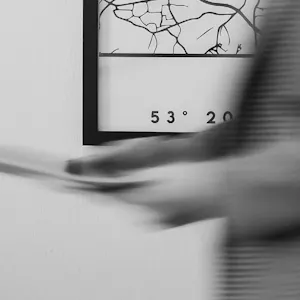
The NCSC’s Cyber Essentials scheme is getting a substantial update in April 2026. Of course, the core principles will remain the same, but there are some practical elements that will change the reality of achieving or renewing your Cyber Essentials Plus certification.
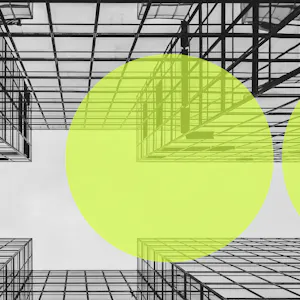
The UK Ministry of Defence (MoD) has introduced the new Defence Cyber Certification (DCC) scheme: a security framework for suppliers in the defence supply chain, designed to enhance overall resilience against cyber threat.